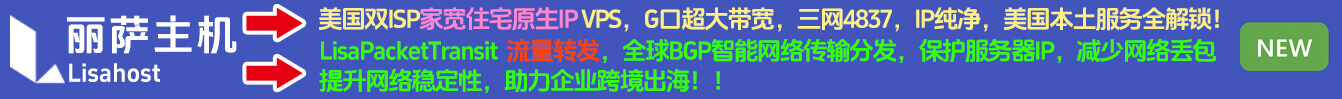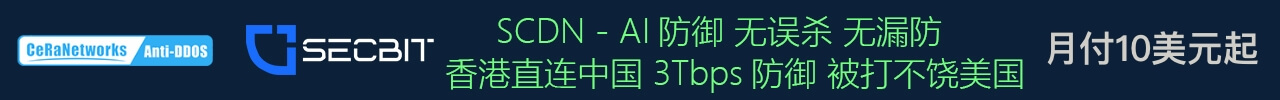Raksmart、QN、VirMach等国外商家都在促销便宜服务器,性价比非常高,要警觉的一点就是很多便宜的独立服务器都用来chia挖矿,硬盘损耗非常大,严重影响硬盘寿命,非常容易损坏。所以购买低端便宜独服要特别注意一下。虽然硬盘坏了,可以要求商家更换硬盘,但是比较麻烦。
我们可以通过几段代码就可以快速检查硬盘状态,只适用于独立服务器,不能用在VPS和VDS上,因为VPS和VDS存储是虚拟化的,不是物理硬盘。
就像我们在PC上检查硬盘是否损坏一样,在独服上也是使用 S.M.A.R.T,来检测和报告硬盘可靠性的各种指标。很多童鞋都知道 S.M.A.R.T,不多讲了。
首先,安装smart-tools软件包。以Debian为例。
apt-get install smartmontools
下一步,查询硬盘
smartctl -a /dev/sdg
下面是一份几乎全新(使用不到72小时)的西数 6TB SATA硬盘 报告。
# smartctl -a /dev/sdg smartctl 6.6 2016-05-31 r4324 [x86_64-linux-4.9.0-16-amd64] (local build) Copyright (C) 2002-16, Bruce Allen, Christian Franke, www.smartmontools.org === START OF INFORMATION SECTION === Device Model: WDC WD6003FZBX-00K5WB0 Serial Number: V9JGEZSL LU WWN Device Id: 5 000cca 0bde2c0ba Firmware Version: 01.01A01 User Capacity: 6,001,175,126,016 bytes [6.00 TB] Sector Sizes: 512 bytes logical, 4096 bytes physical Rotation Rate: 7200 rpm Form Factor: 3.5 inches Device is: Not in smartctl database [for details use: -P showall] ATA Version is: ACS-2, ATA8-ACS T13/1699-D revision 4 SATA Version is: SATA 3.2, 6.0 Gb/s (current: 6.0 Gb/s) Local Time is: Sun Jul 11 11:52:27 2021 PDT SMART support is: Available - device has SMART capability. SMART support is: Enabled === START OF READ SMART DATA SECTION === SMART overall-health self-assessment test result: PASSED General SMART Values: Offline data collection status: (0x82) Offline data collection activity was completed without error. Auto Offline Data Collection: Enabled. Self-test execution status: ( 0) The previous self-test routine completed without error or no self-test has ever been run. Total time to complete Offline data collection: ( 87) seconds. Offline data collection capabilities: (0x5b) SMART execute Offline immediate. Auto Offline data collection on/off support. Suspend Offline collection upon new command. Offline surface scan supported. Self-test supported. No Conveyance Self-test supported. Selective Self-test supported. SMART capabilities: (0x0003) Saves SMART data before entering power-saving mode. Supports SMART auto save timer. Error logging capability: (0x01) Error logging supported. General Purpose Logging supported. Short self-test routine recommended polling time: ( 2) minutes. Extended self-test routine recommended polling time: ( 593) minutes. SCT capabilities: (0x0035) SCT Status supported. SCT Feature Control supported. SCT Data Table supported. SMART Attributes Data Structure revision number: 16 Vendor Specific SMART Attributes with Thresholds: ID# ATTRIBUTE_NAME FLAG VALUE WORST THRESH TYPE UPDATED WHEN_FAILED RAW_VALUE 1 Raw_Read_Error_Rate 0x000b 100 100 016 Pre-fail Always - 0 2 Throughput_Performance 0x0004 133 133 054 Old_age Offline - 92 3 Spin_Up_Time 0x0007 100 100 024 Pre-fail Always - 0 4 Start_Stop_Count 0x0012 100 100 000 Old_age Always - 1 5 Reallocated_Sector_Ct 0x0033 100 100 005 Pre-fail Always - 0 7 Seek_Error_Rate 0x000a 100 100 067 Old_age Always - 0 8 Seek_Time_Performance 0x0004 128 128 020 Old_age Offline - 18 9 Power_On_Hours 0x0012 100 100 000 Old_age Always - 69 10 Spin_Retry_Count 0x0012 100 100 060 Old_age Always - 0 12 Power_Cycle_Count 0x0032 100 100 000 Old_age Always - 1 192 Power-Off_Retract_Count 0x0032 100 100 000 Old_age Always - 4 193 Load_Cycle_Count 0x0012 100 100 000 Old_age Always - 4 194 Temperature_Celsius 0x0002 141 141 000 Old_age Always - 39 (Min/Max 25/41) 196 Reallocated_Event_Count 0x0032 100 100 000 Old_age Always - 0 197 Current_Pending_Sector 0x0022 100 100 000 Old_age Always - 0 198 Offline_Uncorrectable 0x0008 100 100 000 Old_age Offline - 0 199 UDMA_CRC_Error_Count 0x000a 200 200 000 Old_age Always - 0 SMART Error Log Version: 1 No Errors Logged SMART Self-test log structure revision number 1 No self-tests have been logged. [To run self-tests, use: smartctl -t] SMART Selective self-test log data structure revision number 1 SPAN MIN_LBA MAX_LBA CURRENT_TEST_STATUS 1 0 0 Not_testing 2 0 0 Not_testing 3 0 0 Not_testing 4 0 0 Not_testing 5 0 0 Not_testing Selective self-test flags (0x0): After scanning selected spans, do NOT read-scan remainder of disk. If Selective self-test is pending on power-up, resume after 0 minute delay.
Power_On_Hours:硬盘通电的总时间。
Power_Cycle_Count:该硬盘多久进行一次电源循环?
Raw_Read_Error_Rate, Seek_Error_Rate, Offline_Uncorrectable:这些最好是零。
Reallocated_Event_Coun:理想情况下,应该是零和比较低的数字。
SMART overall-health self-assessment test result:测试结果,通过提示为PASSED。
如果独立服务器的硬盘报告显示寿命已经使用好几年了,或者出现很多错误,可能联系你的主机商,要求进行更换,避免影响项目部署。
未经允许不得转载:主机格调 » 如何检查便宜独立服务器上的硬盘是否已经损坏或者有坏道?
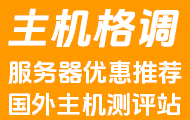 主机格调
主机格调